Internal documentation only
This page has been marked as a draft.
Directory Configuration
Recommended Reads
Overview Copied
The monitoring configuration of the Gateway is also known as the “directory configuration”. This configuration defines the systems monitored and the Netprobes connected to, but does not include any settings to process this data once gathered (e.g. Rules or Actions).
The directory configuration is split across several sections in the setup file, which are combined to form a tree-like structure called directory. This structure represents the structure of the monitoring system, and is broken down into groups of components as listed below. During runtime the directory is populated with data collected by Netprobes, where it is then processed by the Gateway and exported to the visualisation layer for viewing by programs such as Active Console.
The component parts of the directory are as follows:
- Directory — The directory can be regarded as a gateway, since it holds the monitoring data for an entire gateway.
- Probe — A probe represents a single Netprobe process running on a host. See Probes for more information about the configuration of probes.
- Managed Entity — A managed entity is a logical grouping of samplers on a probe, which is typically used to group monitoring data from a particular system or area of functionality. See Managed Entities and Managed Entity Groups for more information about the configuration of managed entities.
- Sampler — A sampler represents a sampler running on a Netprobe, which collects and publishes data according to its configuration as specified in the gateway setup file. See Samplers for more information about samplers.
- Dataview — A dataview is a table containing monitoring data gathered by a sampler. A sampler may produce multiple dataviews containing different types of metrics of a monitored system. For information on a dataview, refer to the corresponding guide for the plug-in configured in the sampler.
Each component can contain zero or more child components of the following type. So, the Directory can contain zero or more Probes, each of which can contain zero or more Managed Entities and so on.
The image below shows an example directory
structure, as displayed by the Active Console state
view. In the example the Managed Entity linuxME contains 5 samplers and is
running on the Probe linuxTestProbe. The hardware Sampler is also expanded
so that its single hardware dataview is visible in the
tree.
This layout also provides additional scope for customization by allowing sorting and searching for specific hosts or sampler types. You can also revert to a more traditional view by using the “logical” view mode of the Active Console State Tree.
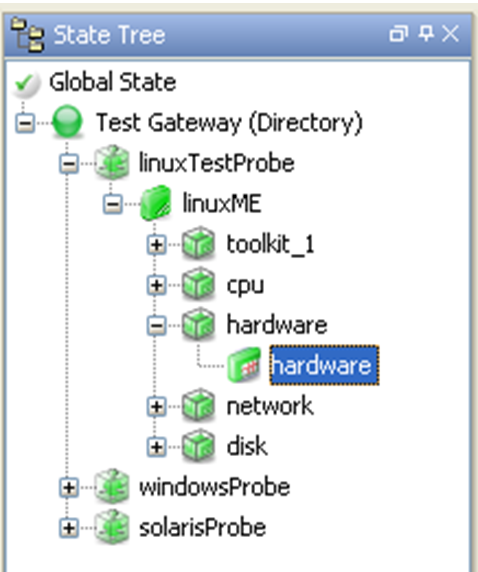
Directory Metadata Copied
All directory components configured in the Gateway setup can have additional metadata attached to them. This metadata is used in the ActiveConsole 2 to provide additional data that is not directly related to the gateway setup. The metadata items that can be configured are Groups and Descriptions.
Groups Copied
Directory components can be configured an additional group name setting. These groups are typically used in the Active Console for grouping, in addition to the sorting and searching functionality which ordinary attributes provide.
Groups can be specified as a setting inside the definition of a probe, managed entity, managed entity group, sampler or dataview. The value should be a short descriptive tag and cannot contain new-line characters.
Descriptions Copied
Components can contain additional user-comments to more fully describe their purpose. These comments are typically displayed as a tool-tip popup in the Active Console, and allow users to quickly check (for example) what the item is monitoring or who to contact for support.
Descriptions are configured by specifying a value for the description setting in the definition of the component being described. These settings can hold any arbitrary text spaced over multiple lines.
Sections that can contain a description include probe, managed entity, and sampler definitions. The description for the entire gateway can also be configured in the gateway operating environment.
the document within the description will be counted as being part of the description. Therefore, for multi-line comments the text should be aligned with the left margin to avoid unwanted effects.Note
Any indentation used for formatting