Azure datainsamling
För att Datainsamlaren ska kunna komma åt Azure-resurser behöver den en applikation och tjänsteprincip som ska läggas till i Azure-tenant.
Note that when extracting data from cloud providers, Capacity Planner the data collectors are run from the environment using secure read-only credentials provided by the customer. This avoids unnecessary network transfer, the need to upgrade and maintain on-premise data collectors, and ensures that data collection is always at the most up-to-date release.
Åtkomst och säkerhet Copied
Once retrieved, data is stored on the hosting machine inside the firewall. It is segregated in separate folders by customer and project. Once collected, the data is zipped and encrypted using AES encryption and uploaded to a database exclusively created for the given customer’s data.
ITRS is ISO 27001 accredited. For more information, see our Security policies.
Skapa tjänsteprincip Copied
För att skapa en tjänsteprincip, följ stegen:
- Logga in på ditt Azure-konto via Azure-portalen.
- Navigera till Azure Active Directory.
- Välj App registrations och klicka sedan på New registration.
- Namnge den nya applikationen
ICP-DataCollector. - Under Supported account types, välj alternativet för Single tenant.
- Ställ in Redirect URI till att vara Public client/mobile (desktop & mobile).
- Klicka på Register för att slutföra registreringen.
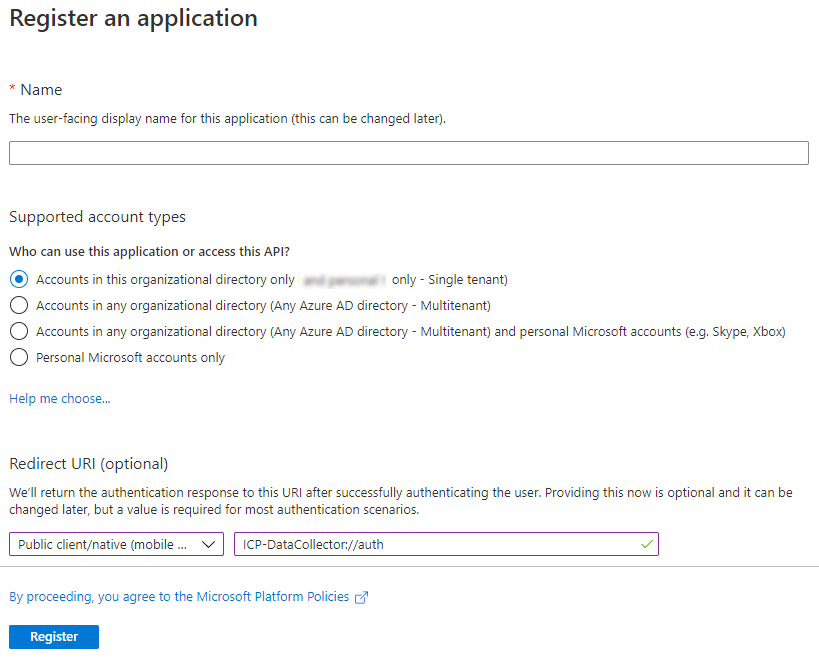
Kompletta instruktioner om hur du skapar en ny roll finns i Microsoft Azure-dokumentation.
Skapa anpassad roll Copied
För att begränsa behörigheterna endast till de som Datainsamlaren behöver, skapa en ny roll.
- Skapa en tom textfil som heter
QueryRateCardsRole.json. - Kopiera följande i textfilen och ersätt
<subscriptionID>(inklusive<>) med ID för den prenumeration där denna roll ska placeras.{ "properties": { "roleName":"QueryRateCardsRole", "description": "", "assignableScopes": [ "/subscriptions/<subscriptionID>" ], "permissions": [ { "actions": [ "Microsoft.Compute/virtualMachines/vmSizes/read", "Microsoft.Resources/subscriptions/locations/read", "Microsoft.Resources/providers/read", "Microsoft.ContainerService/containerServices/read", "Microsoft.Commerce/RateCard/read" ], "notActions": [], "dataActions": [], "notDataActions": [] } ] } }
Kompletta instruktioner om hur du skapar en ny roll finns i Microsoft Azure-dokumentation.
Tilldela roller Copied
ICP-DataCollector-appen behöver följande roller tilldelade för att kunna samla in data från din fastighet:
- QueryRateCardsRole
- Monitoring Reader
- Billing Reader
För att tilldela roller, följ stegen:
- I Azure-portalen, klicka på Subscriptions.
- Välj Access Control (IAM).
- Välj Add role assignment antingen från Grant access to this resource eller i Add-menyn.
- I Role-nedrullningsmenyn, välj QueryRateCardsRole.
- Välj ICP-DataCollector som du skapade som app.
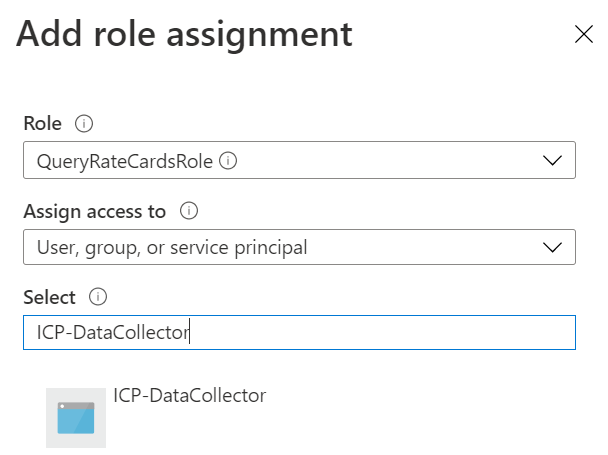
- Klicka på Save.
- Upprepa stegen för Billing Reader och Monitoring Reader-rollerna.
Samla in uppgifter för Azure-insamlingsuppgiften Copied
Du behöver samla in följande värden från Azure-portalen för att ställa in insamlingsuppgiften. De är tillgängliga från följande platser:
- Prenumerations-ID — tillgängligt från Home > Subscription > Subscription ID
- Tenant-ID — tillgängligt från Home > Azure Active directory > App registrations
- Sök efter eller välj ICP-DataCollector > Tenant ID
- Klient-ID — tillgängligt från Home > Azure Active directory > App registrations
- Sök efter eller välj ICP-DataCollector > Client ID
- Hemlig nyckel — för instruktioner, se Generera en hemlig nyckel.
Generera en hemlig nyckel Copied
För att generera en hemlig nyckel, följ stegen:
- Navigera till Azure Active Directory.
- Från App registrations, välj din applikation.
- Välj Certificates & secrets.
- Välj Client secrets > New client secret.
- Ange en beskrivning och en varaktighet för hemligheten, klicka sedan på Add.
Obs
Efter att klienthemligheten sparats visas värdet på klienthemligheten. Du måste kopiera detta värde eftersom du inte kommer att kunna hämta nyckeln senare.
Insamlingsfrekvens Copied
Konnektivitet för datainsamling sker var 12:e timme, men kan konfigureras till att vara mer frekvent.
Vilka data samlas in Copied
När konnektivitet är etablerad, samlas egenskaper och metriker in från fastigheten med hjälp av Azure API och RestAPI.
De insamlade datan inkluderar:
-
Virtuella maskininstanser och deras egenskaper.
-
Information om skalningssatser och tillhörande virtuella maskiner.
-
Metriker för virtuella maskiner, specifikt:
- Procent CPU
- Nätverk In
- Nätverk Ut
- OS Per Disk Läs Bytes/sek
- OS Per Disk Skriv Bytes/sek
- Återstående CPU-krediter
- Förbrukade CPU-krediter
-
Händelser relaterade till virtuella maskiner och skalningssatsens virtuella maskiner, specifikt:
- skrivhändelser
- deallokera/handlingshändelser
- raderingshändelser
- start/handlingshändelser
-
Referensdata
-
Resurs-SKUer
-
Priskort
-
Kataloger
-
Azure Cloud-kostnader, inklusive användningsdetaljer och användningsaggregat
-
Azure Sparplaner
-
Azure Reserverade Instanser